Thursday, October 13, 2011
Wednesday, October 12, 2011
Live Love and Write!: Deb's Article in MB Post--Amy Parker!
Live Love and Write!: Deb's Article in MB Post--Amy Parker!: Changing the world, one word at a time Related Articles No Related Articles By: DEB SIMPSON, editor@murfreesboropost.com Posted...
Monday, October 10, 2011
Deb's Article in MB Post--Amy Parker!
| Changing the world, one word at a time |
| ||
| By: DEB SIMPSON, editor@murfreesboropost.com | |||
| Posted: Sunday, October 9, 2011 6:28 am | |||
But, Parker’s small stature is not an indicator of her size as an author. She has written or co-written more than 20 books for a variety of readers, but she is most widely known for her cherished collection of Christian children’s books. Parker said things haven’t changed much in her life since she published her first book, Night Night Prayers, in 2008. It has now sold more than 115,000 books in markets reaching across the United States. “I am still a mom and wife, and the same person I always was,” she said. “When I do book readings, I am still surprised and completely thrilled to hear other moms talk about their children’s reaction to the books.” Parker smiled as her husband, Dan, looked on with obvious pride and joy. “I love hearing that very young children memorize the lines in my books, and ask to have them read to them again and again,” she added. “One mom told me that her son’s first sentence was a line from my book Night Night Prayers, and that warms my heart. But, I think the greatest achievement of my children’s books has been in the way they fostered the practice of prayer in the home.” Parker said the Murfreesboro community has been warm and welcoming to her, as she did readings and events. She said many friends have helped her along her journey, including Kim Hasselbrink, who called schools and churches in the areas and told them they needed to have Parker do a book reading. As a result of her friend’s calls, Parker was busy for weeks afterward. Parker then talked about how much support and encouragement she has received from the Murfreesboro booksellers, especially the Barnes & Noble at The Avenue. “They have been so welcoming, and have treated me like someone important, even though I’m not. I’m just me,” she said. “They even set up a shelf just for Amy Parker books. I can’t say enough about how supportive they have been. They really support their local authors here.” Shawna Wadley Jackson, assistant manager for Barnes & Noble, said working with Parker is a dream. “She is just about as sweet as they come,” Shawna said. “Anything we do she appreciates, and that makes me want to help her any way I can.” When asked about how things have changed for him with the publication of Parker’s books, Dan said he gets excited by seeing Parker’s books on the bookstore shelves, and says it is encouraging for the entire family, to see her having success doing what she really wants to do. Parker describes Dan as the person who grounds her, who brings her back to reality, while still supporting her and encouraging her to do the work that they both believe she is destined to do. Parker is now encouraging Dan as he starts his own small business, Parker Professional Land Survey. After 14 years of marriage, the bond between Parker and Dan remains strong. They are the proud parents of two sons, Michael and Ethan. Parker credits much of her strong Christian values and her drive to change the world, to the reinforcement she received from the teachers in her hometown of Watertown. An historic town only 30 miles from the heart of Rutherford County, Watertown is a world away in lifestyle from bustling, busy Murfreesboro. Parker learned to read at a young age, and did her first book reading in kindergarten at Watertown Elementary, when she read The Night Before Christmas. “The teachers in Watertown nurtured me and turned my ‘wanna’ do one day’ into a ‘gotta do today,’” she said. Parker moved to Murfreesboro in 1997 to attend MTSU, obtaining a bachelor’s degree in English, in 2000. Parker found that while she liked the conveniences of living in the ‘Boro, she also enjoyed the various neighborhoods and communities, which seemed to her like small towns in the midst of a metropolis. While Parker loves the children’s books she has written, she plans to expand her reach as she continues to use her words in changing the world. Parker plans to write inspirational stories of phenomenal people who have overcome challenges, in an effort to demonstrate that people can live a life of purpose if they have faith and focus. She believes using her writing and words are God’s purpose for her life. In fact, Parker has sometimes felt that God is handing out copies of her first book, Night Night Prayers, because the sales volume has been so unusual for a Christian children’s book. Parker and her family are active members of World Outreach Church in Murfreesboro, which believes its mission is to discover, develop and use each person’s special talents in ministry. That fits in with Parker’s personal mission of “changing the world, one word at a time.” Amy Parker’s books are available in Barnes & Noble and other bookstores, and online from most major booksellers. Parker frequently gives book readings in the local community. For more information about upcoming appearances and future publications, visit www.AmyParkerBooks.com. To contact Deb Simpson, visit DebSimpsonBooks.com. |
Book Planning Tool--Mind Mapping
http://www.thebookdesigner.com/2011/10/roger-c-parker-mind-mapping


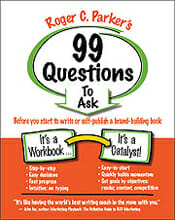 Roger C. Parker is a book coach and consultant who has been advocating mind mapping for authors for over a decade. HisPublished & Profitable blog[3] contains numerous mind mapping tips and mind maps of current nonfiction books. Roger’s written 40 marketing, design, and writing books, including one of my favorites, #Book Title Tweet: 140 Bite-Sized Ideas for Compelling Article, Book, and Event Titles[4].
Roger C. Parker is a book coach and consultant who has been advocating mind mapping for authors for over a decade. HisPublished & Profitable blog[3] contains numerous mind mapping tips and mind maps of current nonfiction books. Roger’s written 40 marketing, design, and writing books, including one of my favorites, #Book Title Tweet: 140 Bite-Sized Ideas for Compelling Article, Book, and Event Titles[4].
How to Get Started Mind Mapping Your Book (and everything else)
by JOEL FRIEDLANDER on OCTOBER 10, 2011

By Roger C. Parker
I’m pleased to present a guest article today from Roger C. Parker, the author of numerous best-selling books who also self-publishes and runs the Published and Profitable Blog, a source of endless tips for brand-building, graphics, publishing and other interests. I turned to Roger to introduce me to mind mapping and here’s his response:
Although mind mapping as a creativity and productivity tool has been around for decades, it amazes me that many authors still haven’t discovered this simple technique for organizing ideas and creating action plans for planning, writing, and marketing books.
I say “technique” to emphasize that mind mapping can be done anywhere, including the back of a napkin, on yellow legal pads, or white boards.
However, authors who use mind mapping software on their computers and mobile devices enjoy the most benefits.
What is mind mapping?
Reduced to its essence, mind mapping is a form of visual thinking that converts ideas and words into easily-understood visuals that let you to display the part-whole relationships that exist in complex projects, like the chapters and contents of a book or the tasks (and deadlines) associated with a book marketing plan.
Think in terms of clouds in the sky. Take a piece of scratch paper, and:
- Draw a big cloud in the middle. Label it My Next Book.
- Add several smaller clouds around it, (like planets around the sun). Temporarily label them Chapter 1, Chapter 2, Chapter 3, etc. (Later, you can add the specific titles of each chapter.)
- Next to the cloud indicating each chapter, list the ideas you plan to address in each chapter.
The power of mind mapping is that, at a glance, you can see the whole project and how the various parts fit together. From this fresh perspective, you can add, delete, or move chapters and their contents until everything fits together just right.
If you’re mind mapping on a computer, of course, you can simply drag-and-drop chapters and ideas to different locations.
What you can do with mind maps?
Here are some of the ways you, as an author, can use mind mapping:
- Organize your ideas into a table of contents for your book
- Plan a book proposal or a book marketing plan
- Create an editorial calendar for upcoming blog posts and social marketing
- Plan articles, speeches, white papers, and marketing materials like one-sheets
- Locate and analyze competing books on Amazon.com
- Prepare creative briefs for vendors like web designers
- Create a business plan for leveraging your book into back-end profits.
- Plan, prepare, and present visuals for meetings—even at the last minute
For example, here is the mind map I used as the basis of this article. I created it in bed on my iPad, using Mindo,[1] a $6.99 mobile app. After I finished the map, I exported it as a text file to Microsoft Word, for completion on my primary computer. Download a PDF copy of the map.[2]
What features are found in most mind mapping programs?
There are over 100 mind mapping software programs available, but most offer the following 12 features. (Note that the terminology, however, is likely to differ from program to program.)
- Topics and subtopics. These are the building blocks of a mind map. Topics are equivalent to the sections, or parts, of a book. Subtopics are equivalent to chapters. Each subtopic can contain its own subtopics for the main ideas, of topic headings, included in each chapter. Topics and subtopics can include graphics, like photographs, as well as links to files, email addresses, and website URLs.
- Icons are symbols supplied with most mind mapping software programs. You can use icons as a type of visual shorthand to indicate topic category, importance, or sequence. You can also use icons to show progress completing a task.
- Boundary. Add boundaries to visually group topics and subtopics together by adding a common border and background color. You can also use boundaries to provide selective emphasis.
- Comments. Use comments to add brief explanations to topics or subtopics, such as describing the relevance of the topic. You can also use comments to remind you to add more information at a later date.
- Notes. Notes are one of the two most often ignored features found in mind mapping software. Notes permit you to add longer text passages, like sentences and paragraphs, to any topic or subtopic. When ideas occur to you, you can start writing your book right in the mind map. Notes are normally not visible, until desired. Thus, you can write as much as desired without cluttering up your map.
- Relationships. You can add lines between non-adjacent topics and subtopics, to show cause and effect relationships between them or common characteristics.
- Tasks. Mind maps can be used for project management, such as scheduling your writing and marketing tasks. Many programs let you add start and stop dates to topics and subtopics, making it easy to plan, delegate, and track the various tasks involved in complex projects. Another task tool is the ability to add resources to topics, to indicate who is responsible for completing the tasks.
- Filtering (or, reporting). Many mind maps can create summary views that display only completed, incomplete, or tasks that are behind schedule. They can display task responsibilities for different individuals or departments.
- View. Mind mapping software permits you to display as much, or as little, of each map as desired. You can get an overall view by collapsing your map to display just the chapters of your book. Or, you can expand your map to display all the subtopics associated with each chapter. Some programs permit you to temporarily display just one topic and its sub-topics. All programs let you zoom-in to magnify part of a map or zoom-out to display the big picture.
- Collaboration. Mind maps are intended to be shared with others. Special “reader” software permits you to share maps with others, like editors and literary agents—even if they don’t own the mind mapping program that you use. Other mind mapping programs permit multiple users to share and contribute comments, ideas, and information to mind maps hosted online.
- Review. Many programs include a review feature, similar to Microsoft Word’s Track Changes command, that permits you to track individual contributions.
- Export is the second important, but frequently under-utilized feature. It’s important to remember that mind maps are not islands, but are intended to be used with other software programs. Most programs can export the information displayed in a mind map to various word processing, presentation, spreadsheet, and project management programs. In addition, most programs can create graphic files for including in print publications and HTML files for display online or embedded in blogs and websites. Finally, many programs can export, or share, files with other popular mind mapping file formats.
Other frequently found mind mapping features
Many programs permit you to select from among different map backgrounds, or you can visually brand your maps by adding your own custom background.
Some mind mapping programs can automatically number topics and subtopics, or sort them alphabetically. Many offer editing features like Find and Replacewhich can save a lot of time.
Why you can’t go wrong choosing a mind mapping program
Mind mapping software programs are available for all platforms, including Windows, Macintosh, and mobile apps for iPhones and iPads.
There are 2 reasons you really can’t go wrong when you’re getting started.
- Risk free trials. Some mind mapping programs are free, and most mind mapping program offer 30-day, risk -free trial versions. This allows you totry before you buy.
- File-sharing. Many mind mapping programs can exchange files with other mind mapping programs, importing and exporting data. This allows you to start with one program and not lose access to previously-created maps if you move on to a different program. (Some formatting may be lost, but the ideas will be there.)
Like all self-employed professionals, today’s authors have more to do and less time to do it. Today, efficiency is as important to an author’s success as their ability to express their written ideas clearly as possible.
Mind mapping can make a major contribution to an author’s success by making it easy to organize ideas and schedule tasks at the start of a project. Time spent planning and organizing ideas at the start of a project planning your projects will be more than saved later, when you find yourself writing more in less time. And, you can start planning anywhere, when the ideas strike, drawing mind maps by hand or starting them on your iPhone or iPad, then exporting them to your primary computer for completion.
Invitation: if you’re using mind mapping to write your books, or are new to mind mapping, share your experiences and questions below, as comments.

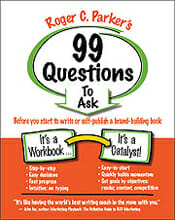 Roger C. Parker is a book coach and consultant who has been advocating mind mapping for authors for over a decade. HisPublished & Profitable blog[3] contains numerous mind mapping tips and mind maps of current nonfiction books. Roger’s written 40 marketing, design, and writing books, including one of my favorites, #Book Title Tweet: 140 Bite-Sized Ideas for Compelling Article, Book, and Event Titles[4].
Roger C. Parker is a book coach and consultant who has been advocating mind mapping for authors for over a decade. HisPublished & Profitable blog[3] contains numerous mind mapping tips and mind maps of current nonfiction books. Roger’s written 40 marketing, design, and writing books, including one of my favorites, #Book Title Tweet: 140 Bite-Sized Ideas for Compelling Article, Book, and Event Titles[4].If you’re looking for do-it-yourself developmental editing tips, Roger invites you to download a free proof of his do-it-yourself guide to developmental editing,99 Questions to Ask Before Writing and Self-Publishing a Brand-building Book. It’s a workhorse of a workbook you can immediately put to good use.
Sunday, October 9, 2011
Author Event: Chester Campbell!
DATE: October 22, 2011
DAY: Saturday
EVENT: Book Launch and Signing
AUTHOR: Chester Campbell
BOOK: The Good, the Bad and the Murderous
TIME: 2 PM - 4 PM
DESCRIPTION: "The Good, the Bad and the Murderous", the second book in the Sid Chance series, deals with Medicare fraud, drug trafficking, a hired killer, and a crooked cop. It’s a nightmare scenario PI Sid Chance finds himself in when he takes a tough assignment – prove a young man just out of prison for murder when he was twelve did not commit a new homicide. Everything is thrown upside down when Jaz LeMieus, the wealthy ex-cop working with him on the case, finds herself accused of a despicable crime and the evidence is damning. When a hit man comes after Sid, all hell breaks loose.


Subscribe to:
Comments (Atom)

