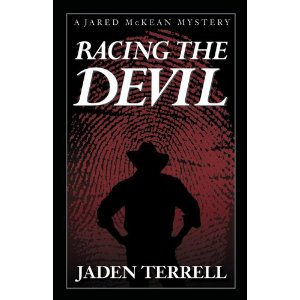Content
Appearance
Marketing
Who you Know
The answer --in the order of importance for SALES--is
1) Who you know (all potential buyers or influences)
2) Marketing
3) Cover & Appearance
4) Content
Why?
Who you know makes a difference in finding opportunities to tell people about your book and that's where it begins --whether it is in person or online--it starts with relationships
Marketing --where you talk about the book, how you talk about it, how others talk about it, how often images of the book are seen, or descriptions of the book are heard, affects how well it is remembered and that affects purchasing
Cover and appearance---we are all drawn to imagery --it speaks to us in an immediate way that words cannot. it is the image that most often drives us to pick up the book --to read the back cover, and thumb thru the index...
Content-this is what affects how we as readers perceive value--was it everything we expected and hoped? If so, we are likely to remember the author and be interested in future works.
So, the message is that they are ALL vital--what part is most importance depends on what you are trying to accomplish, but you can't get books into readers hands without relationships....
so, the message is really that its relationships that matter---
Next book blog bit form Deb --platform--why you need it and what it is!
Saturday, February 11, 2012
Friday, February 10, 2012
Even the "big guys" make mistakes!
Today's Top Stories
1. LEO Pharma hit with sales-rep OT suit
By Tracy Staton |
The sales-rep overtime fight is spreading. Four LEO Pharma salespeople have filed a putative class action, alleging they're owed overtime under U.S. wage-and-hour laws. The reps accuse LEO of misclassifying them as exempt from overtime, even though their duties include non-exempt activities, the law firm Sanford Wittels & Heisler said in a press release announcing the suit.
I think they meant punative....
Twitter Tools for Authors
http://www.thebookdesigner.com/2012/02/5-top-tools-for-promoting-your-book-on-twitter/
by Steven Lewis (@Rule17)
Today I have the pleasure of introducing readers to Steven Lewis, another great blogger and self-publisher who I met on Twitter. Steven is a prolific writer, an author and helps people publish their books to the Kindle platform. Today he’s got great tips for you if you want to use Twitter to promote your book. Here’s his article.
The five best tools for promoting your book on Twitter
Twitter is the second greatest source of traffic to my Taleist self-publishing blog after Google. As your blog is also where many of your readers might go before buying your books that promotional power makes Twitter an essential part of any author platform and marketing strategy.
Fortunately Twitter is an ecosystem in which talented developers are thriving by making useful tools. Five in particular have become crucial to me since I realised the importance of Twitter to my success and started taking my use of the network seriously.

Klout
Klout tries to quantify how “influential” you are on Twitter. There’s room for debate about how Klout measures this but it’s undoubtedly a useful benchmarking tool. I use my Klout score as feedback to gauge how useful I’m being to my followers.

Tweepi
If you want more followers and you aren’t a Kardashian, you have to go out and find them.
I use Tweepi to find people with common interests. If you follow Joel on Twitter, I think you and I might find each other interesting.
Tweepi lets me enter Joel’s Twitter handle — @jfbookman — to see a list of his followers and select which ones I want to follow. (It’s worth noting that one of Tweepi’s premium features allows you to exclude people with a low Klout score, just one indication of how Klout is becoming important in the Twittersphere.)
Naturally I’m hoping that this is reciprocated and that you’ll follow me back. I’ve met some great people this way.

Tweriod
Having made all these new friends I want to know to know when the best time to connect is. I have followers all over the world and there’s no point tweeting when most people offline.
Tweriod will give you a report of when your followers are most active so you can concentrate your tweets around those times or at least hold off the most important ones till they will reach the biggest audience.

Hootsuite
For me 7 a.m. to 9 a.m. turns out to be a good time but I’m exercising and having breakfast then, not tweeting.
Hootsuite lets me schedule tweets so I can be sure messages are going at the best time. When I write a blog post, for instance, I tweet three times in 24 hours so I reach all time zones.
With Hootsuite I can also have a column for each of my lists and columns for replies and direct messages. This is important to me because there are some people I follow especially closely and I want to see all their tweets. That’s hard to do when you’re receiving tweets from thousands of people.
TweetDeck has similar features.

Buffer
Tweeting links to content that self-publishers will find interesting requires finding those links in the first place. I do this mostly in the evening while I go through my RSS feeds on my iPad. If I tweeted all the links as I found them, I’d be sending out a burst of tweets. This would be a shell burst that might overwhelm followers who were awake and I wouldn’t reach any followers who are active at other times.
Ideally I would spread these tweet out over the day but with a focus on the times when Tweriod has told me they’re most likely to be useful. This is exactly what Buffer lets me do. I send the tweets to Buffer and it rations them out to a schedule I set.
Tweeting with Klout
You might have soldiered through all that and thought it’s too complicated. If you do feel that way, maybe pick a couple of ideas and work on those. I can tell you that my Klout score was 40/100 when I started and it’s now about 50. That might not sound too high but wait till you try it till you judge!
What are your favorite tools for promoting on Twitter?
 Steven Lewis writes the Taleist self-publishing blog, where you can sign-up for his social media check-up, a free email course showing you easy ways to make sure you’re using social media to maximum effect in promoting your books.
Steven Lewis writes the Taleist self-publishing blog, where you can sign-up for his social media check-up, a free email course showing you easy ways to make sure you’re using social media to maximum effect in promoting your books.
Today I have the pleasure of introducing readers to Steven Lewis, another great blogger and self-publisher who I met on Twitter. Steven is a prolific writer, an author and helps people publish their books to the Kindle platform. Today he’s got great tips for you if you want to use Twitter to promote your book. Here’s his article.
The five best tools for promoting your book on Twitter
Twitter is the second greatest source of traffic to my Taleist self-publishing blog after Google. As your blog is also where many of your readers might go before buying your books that promotional power makes Twitter an essential part of any author platform and marketing strategy.
Fortunately Twitter is an ecosystem in which talented developers are thriving by making useful tools. Five in particular have become crucial to me since I realised the importance of Twitter to my success and started taking my use of the network seriously.
Klout
Klout tries to quantify how “influential” you are on Twitter. There’s room for debate about how Klout measures this but it’s undoubtedly a useful benchmarking tool. I use my Klout score as feedback to gauge how useful I’m being to my followers.
Tweepi
If you want more followers and you aren’t a Kardashian, you have to go out and find them.
I use Tweepi to find people with common interests. If you follow Joel on Twitter, I think you and I might find each other interesting.
Tweepi lets me enter Joel’s Twitter handle — @jfbookman — to see a list of his followers and select which ones I want to follow. (It’s worth noting that one of Tweepi’s premium features allows you to exclude people with a low Klout score, just one indication of how Klout is becoming important in the Twittersphere.)
Naturally I’m hoping that this is reciprocated and that you’ll follow me back. I’ve met some great people this way.
Tweriod
Having made all these new friends I want to know to know when the best time to connect is. I have followers all over the world and there’s no point tweeting when most people offline.
Tweriod will give you a report of when your followers are most active so you can concentrate your tweets around those times or at least hold off the most important ones till they will reach the biggest audience.
Hootsuite
For me 7 a.m. to 9 a.m. turns out to be a good time but I’m exercising and having breakfast then, not tweeting.
Hootsuite lets me schedule tweets so I can be sure messages are going at the best time. When I write a blog post, for instance, I tweet three times in 24 hours so I reach all time zones.
With Hootsuite I can also have a column for each of my lists and columns for replies and direct messages. This is important to me because there are some people I follow especially closely and I want to see all their tweets. That’s hard to do when you’re receiving tweets from thousands of people.
TweetDeck has similar features.
Buffer
Tweeting links to content that self-publishers will find interesting requires finding those links in the first place. I do this mostly in the evening while I go through my RSS feeds on my iPad. If I tweeted all the links as I found them, I’d be sending out a burst of tweets. This would be a shell burst that might overwhelm followers who were awake and I wouldn’t reach any followers who are active at other times.
Ideally I would spread these tweet out over the day but with a focus on the times when Tweriod has told me they’re most likely to be useful. This is exactly what Buffer lets me do. I send the tweets to Buffer and it rations them out to a schedule I set.
Tweeting with Klout
You might have soldiered through all that and thought it’s too complicated. If you do feel that way, maybe pick a couple of ideas and work on those. I can tell you that my Klout score was 40/100 when I started and it’s now about 50. That might not sound too high but wait till you try it till you judge!
What are your favorite tools for promoting on Twitter?
Thursday, February 9, 2012
Press Kit for Authors--what to include!
http://www.thebookdesigner.com/2011/03/book-marketing-your-online-press-kit/
When you’re launching and marketing your book it can be essential to get attention from the media. It may be big media, niche market media, trade magazines, book reviewers, book bloggers, talent bookers or any number of other representatives of print, electronic, or broadcast media.
It’s your job to make their job easy.
There are many times you’ll want to send information to media contacts. It’s become common for authors to maintain their own media kit on their website, on the site for their book, or on their blog.
It makes sense. You can point inquiries to your Press or Media page, and make available lots of information to make it easy for busy reviewers, editors, reporters or researchers to get basic information on their own schedule.
I’ve been putting together a media kit for A Self-Publisher’s Companion, and studying some of the others I’ve found online.
- For instance, Tim Ferris of The 4-Hour Workweek fame, has a full media kit with press release, book summary and sample interview questions. He also has a large assortment of photos of Tim Ferris to choose from.
- My doctor Marty Rossman just published a book with Crown, a major trade publisher. I took a look at his site for his new book The Worry Solution. In addition to photos of the author and a bio, this page is heavily weighted toward interviews. It features extensive sample subjects for 8 different interviews, and a list of 15 possible interview questions.
- Seth Godin’s new publishing venture, The Domino Project, has, as you might expect, a robust Press page with excerpts, Q&As, and press releases for the enterprise as a whole and each title. Their media kit is a bold and effective 9-page PDF that tells the story of Domino in a compelling style.
- For a self-published author with a lot of experience I took a look at Susan Daffron’s Publishize Press Page. Note that well after publication Susan went back to add awards her book had won so the press page was kept up to date and effective as a tool to sell her book.
What to Include in your Online Press Kit
You can get creative with your press kit, but keep in mind that reviewers will expect certain elements. These include:
- A press release, usually the one you write for the book’s launch.
- Author bio, including previous publications and qualifications to write the book. Include author’s platform information.
- Author photo, and it’s smart to include high-resolution files for print and low-resolution for online use.
- Book photo, with the same resolutions as the author photo.
Many other items can and are added, but keep in mind that throwing more information at people is not always a good strategy to get them to pay attention to your message. Some great additions might be:
- Sample review. These can be very helpful to writers who are in a time crunch, and who isn’t?
- Sample chapter
- Interview questions
- Photos that can be used in a story about the book or its subect
- Reprints or transcripts of interviews about the book
- Testimonials from early readers with authority or celebrity
The easiest way to make your press kit available is to put all the documents into a PDF or a ZIP file and put a download link to the file on your book’s Press or Media page. This page works best when it’s in your navigation, or you provide a link on the home page of your site. The idea is to make it easy to find.
I was surprised to find that a number of writers with books out right now didn’t seem to have a press kit at all. Or it may have been that it was really, really hard to find.
Since we rely on publicity and spreading the word about our work through other people’s networks, it makes sense to me to make sure your press kit is obvious and easy to download.
Where to go for writers....
Did you know?
A lot of the info you look for and wonder about is available to you free of charge on the following blogs, websites, and Facebook pages:
· 3600+ views
· 300+ postings
· News about our members
· News from our members
· News about events and changes in the marketplace
· How to critique tips
· MWG rules and meetings
· 6800+ views
· 400+ postings
· Tips on self publishing
· Tips on marketing
· Tips on building a platform
· Resources for writers
· Calls for Beta readers (and definitions of what a Beta reader is )
· Book giveaways
· QR codes—what they are and why they matter
· Setting up an Amazon Author page –how, where and why
· Ideas for getting published—Creativity Portal and more
· 2000+ views
· 250+ postings
· Tips on selecting a publishing company
· Tips on how to self publish
· Tips on issues in the marketplace for self publishers
· Resources for publishing
· A complete page on the cult, its members, the mass suicide, pictures, and more
· Info on book signings and giveaways
· Resource links for help with cults, mental illness, sexual abuse, etc
· Bibliography
· example of an author media kit
· examples of book media kits
· examples of publication listings
· links to all social media locations for the author
· author to author books reviews
· historical info on the Central State hospital (where Debs mom was) –and why it matters
· Paris pics
· Links to the MWG blog
· Anthology sales
· Sale of Debs books
· Links to resources and author websites
Facebook
· Event listings for our group members
· Announcements and news about members
· News about publishing industry
· Requests for Beta readers
· Requests for Beta readers
· Book giveaways
· Book reviews
· Author events
Wednesday, February 8, 2012
New from Jaden Terrell --Racing The Devil
http://workingstiffs.blogspot.com/2012/02/not-as-easy-as-it-looks.html
Jaden (Beth) Terrell is one of the creative forces behind the Killer Nashville conference......
Jaden (Beth) Terrell is one of the creative forces behind the Killer Nashville conference......
Treat for you today, fellow Stiffs: Please put your hands together and welcome my buddy Jaden Terrell, author of Racing the Devil and president of the Middle Tennessee Sister in Crime chapter as well as executive director of the Killer Nashville conference. She's also my friend, and one of the nicest people you'll ever meet. Oh yes, a writes a pretty good book, as well. If you like PI novels, you'll love Jared McKean!
Here's Jaden, come to talk to us about fingerprints. Suitably so; you'll notice the one in the background on the book cover:
It’s week 4 of the FBI/TBI joint Citizen Academy
We’ve spend the better part of an hour listening to a fingerprinting expert tell us about the history and techniques of fingerprinting. I’d taken pages and pages of notes on arches, tented arches, loops, and whorls. We learned about latent prints (invisible to the naked eye and made when someone touches an object and leaves behind secretions like oil and sweat), patent prints (visible to the naked eye and made when a dirty or bloody finger touches an object), and impressed prints (visible to the naked eye and made when a person touches a surface like blood, clay, or wet or viscous paint). We learned that criminals sometimes burn or sand their fingertips in the vain hope of obscuring the prints, but that sanded fingerprints still show their original patterns, and burned fingertips usually show at least some of the original pattern. We’ve heard about powders and brushes and the best ways to get a clear print.
Now it’s our turn to try it.
I slide into a chair as the instructor is handing out items from the plastic tray at the center of table. The woman to my right, an elegant woman in khaki slacks and a while silk blouse, has a picture frame. I get a shampoo bottle.
Our instructor shows us the black fingerprint powder, the brush, the tape, the pristine white card. Our goal is a clean, crisp lift. He shows us how to dip the brush lightly in the powder and tap off the excess. Don’t press too hard, he says. Brush it on lightly. If you apply too much pressure it will smudge.
I focus on the middle of the bottle, the part you’d wrap your hand around if you were picking it up. I dip the brush. Tap off the excess. Brush as lightly as I can. Black smudges appear around the circumference of the bottle. Nothing identifiable, just some blurry oval shapes and a few black streaks. A few of the ovals show a hint of a pattern. The instructor says it’s not always effective to try the part people are most likely to grip. Those tend to get smeared by palm prints and other fingerprints. Too much traffic, in effect. He points to a place near the bottom of the bottle. “Try here.”
The woman on my right says, “Look, I have one!” I look at her picture frame. Sure enough, a perfect print with whatever pattern has emerged on the surface.
I brush on more black dust. No luck. I try a spot near the screw-on top. More smudges.
The woman on my right has torn off a piece of clear tape and laid it gently across her print. Lifts it off carefully and places it gently on her pristine white card. You can see every swoop and whorl. The rest of us exchange envious glances.
Finally, I find a well-defined oval with a visible pattern. Huzzah! By now my fingers are smudged with black. I snag a tissue from the plastic tray and scrub until my fingertips are a dingy gray. The others are finishing up, so I give up on the tissue and tear off a one-inch length of tape. I lay it gently over the print, then place it carefully on my clean white card. The woman next to me holds up her card and beams. Three crisp prints in a row, their patterns standing out against the white of the card. I steal a glance at her hands. Her fingertips are pink and clean, her French tips polished to a sheen.
I look down at my card. A cluster of blurry gray fingerprints mars the edges of the card, and there’s a smear of gray on each end of the tape. In the center of the tape is a perfect…smudge.
* * *
I've never tried to lift fingerprints. This makes me want to. Or maybe not.
Although I do have my own fingerprint story: a few months back, I needed to renew my green card. So I went to the ICE office and filled out the paperwork and had my picture took, and it was time for fingerprints. Rolling the fingers on an ink pad, rolling the fingers on a tiny plate of glass.
Now, I may be an alien, but I only have ten fingers, just like the rest of you. And it took an hour. Swear to God. And at the end of it, although the tech said she had what she needed and sent me home, I had to come back a month later and do it again, because the original prints weren't good enough. I'm a person without clear fingerprints. Oh, the crimes I could commit!
The really funny thing, though? The reason why... is because I type too much. Never thought that would be one of the side-effects of becoming a writer. But apparently all the typing is wearing down my prints. There's a story in that...
Monday, February 6, 2012
June Hall McCash in the Murfreesboro Post--by Deb Simpson
Local author June Hall McCash is well known to many in the Murfreesboro community.
As a former MTSU professor, with many published works, including eight books, McCash has attracted a solid following of readers and friends.
But, few know of the inspirational force that drives her writing and life.
“I believe in the resilience of the human heart and the power of love,” McCash said.
And it is this belief that echoes throughout her words and carries the reader on a journey that imbues her characters’ lives with her beliefs. These ideas are echoed in the reviews of her three most recent works, Almost to Eden, Plum Orchard and, the soon-to-be released, A Titanic Love Story: Ida and Isidor Straus.
McCash said she has traveled extensively and finds that her experiences often creep into her work.
“In Almost to Eden, my character Hector Deliyannis was from Smyrna, Turkey (now Izmir),” she explained. “Hector was a real person, a waiter at the Jekyll Island Club, who is buried in the little cemetery at the north end of the island. I had the good fortune to visit his hometown during a trip to Turkey shortly before the book was published. It certainly helped to know the terrain.”
People who know McCash, or her work, often say they aren’t surprised to learn that Jekyll Island, Ga., is a place that both inspires and invigorates her.
“Most of my writing I do at my desk, although much of it I do at Jekyll Island, where there are fewer interruptions and where I feel surrounded by history and great stories I want to tell,” she said. “But, I write almost anywhere if need be – on my porch, waiting in line, while I’m traveling, whenever there is time and I happen to have a pen and paper.”
For those who don’t know McCash, she is better known for her nonfiction books documenting the history of Jekyll Island, Ga., the place where the rich and famous vacationed 100 years ago.
McCash doesn’t just document history with words, she also does it with a collection of vintage photos, one of which graces the cover of Almost To Eden.
“When you look at a vintage photo, you are looking into someone else’s life,” she explained. “You are looking backward through time and into an era that no longer exists, nor will exist ever again. ... I’ve collected vintage photos for perhaps 15 or 20 years. I recall passing up a tintype of a Civil War soldier, which was being sold for $15. I’ve regretted it ever since. Most of my photos are cabinet cards, though I also have tintypes and ambrotypes. I probably have 50 to 75 good photos, maybe more – mostly of women and children or family groups. Every one of those faces and poses tells a story. Each one represents a life that could be discovered and written about – so many stories to tell, so little time.”
Knowing this, it is not surprising that much of her work focuses on the past, both in her nonfiction works and in her recent novels.
“Most critics consider a sense of place to be a quintessential element of the Southern novel,” she said, “and Jekyll Island is one of the places in the South that has inspired me most, perhaps because it has been a special home to people from both (the) North and South.”
She added her most recent novels also deal with the relationship between the North and South.
“For example, Almost to Eden is set on Jekyll and in New York City, (and) Plum Orchard is set on Cumberland Island and in Groton, Conn.,” she said. “Even the Strauses, owners of Macy’s Department Store, have a connection to Georgia, for Isidor grew up in the little town of Talbotton, Ga., where his father was a merchant.”
Her up-coming novel, A Titanic Love Story, follows the Strauses, who chose to die together when the ship sinks.
“McCash offers us a lucid portrait of two prominent and wealthy Americans who led a noble life, and who chose a courageous death,” said Paul A. Kurzman, great-grandson of the Strauses and chairman of the Board of Directors of The Straus Historical Society. “With an ever observant eye for poignant detail, the author has penned a biography that will have both interdisciplinary relevance for the scholar and a very strong popular appeal. It is such a powerful American story.”
McCash has been looking for that American story since she was 6 years old.
“I once heard an author say she wrote because she couldn’t do anything else,” she said. “What she meant was that it was in her blood, that she was unable to refrain from writing. I think that describes me. If I never published another book I would still write.”
As a former MTSU professor, with many published works, including eight books, McCash has attracted a solid following of readers and friends.
But, few know of the inspirational force that drives her writing and life.
“I believe in the resilience of the human heart and the power of love,” McCash said.
And it is this belief that echoes throughout her words and carries the reader on a journey that imbues her characters’ lives with her beliefs. These ideas are echoed in the reviews of her three most recent works, Almost to Eden, Plum Orchard and, the soon-to-be released, A Titanic Love Story: Ida and Isidor Straus.
McCash said she has traveled extensively and finds that her experiences often creep into her work.
“In Almost to Eden, my character Hector Deliyannis was from Smyrna, Turkey (now Izmir),” she explained. “Hector was a real person, a waiter at the Jekyll Island Club, who is buried in the little cemetery at the north end of the island. I had the good fortune to visit his hometown during a trip to Turkey shortly before the book was published. It certainly helped to know the terrain.”
People who know McCash, or her work, often say they aren’t surprised to learn that Jekyll Island, Ga., is a place that both inspires and invigorates her.
“Most of my writing I do at my desk, although much of it I do at Jekyll Island, where there are fewer interruptions and where I feel surrounded by history and great stories I want to tell,” she said. “But, I write almost anywhere if need be – on my porch, waiting in line, while I’m traveling, whenever there is time and I happen to have a pen and paper.”
For those who don’t know McCash, she is better known for her nonfiction books documenting the history of Jekyll Island, Ga., the place where the rich and famous vacationed 100 years ago.
McCash doesn’t just document history with words, she also does it with a collection of vintage photos, one of which graces the cover of Almost To Eden.
“When you look at a vintage photo, you are looking into someone else’s life,” she explained. “You are looking backward through time and into an era that no longer exists, nor will exist ever again. ... I’ve collected vintage photos for perhaps 15 or 20 years. I recall passing up a tintype of a Civil War soldier, which was being sold for $15. I’ve regretted it ever since. Most of my photos are cabinet cards, though I also have tintypes and ambrotypes. I probably have 50 to 75 good photos, maybe more – mostly of women and children or family groups. Every one of those faces and poses tells a story. Each one represents a life that could be discovered and written about – so many stories to tell, so little time.”
Knowing this, it is not surprising that much of her work focuses on the past, both in her nonfiction works and in her recent novels.
“Most critics consider a sense of place to be a quintessential element of the Southern novel,” she said, “and Jekyll Island is one of the places in the South that has inspired me most, perhaps because it has been a special home to people from both (the) North and South.”
She added her most recent novels also deal with the relationship between the North and South.
“For example, Almost to Eden is set on Jekyll and in New York City, (and) Plum Orchard is set on Cumberland Island and in Groton, Conn.,” she said. “Even the Strauses, owners of Macy’s Department Store, have a connection to Georgia, for Isidor grew up in the little town of Talbotton, Ga., where his father was a merchant.”
Her up-coming novel, A Titanic Love Story, follows the Strauses, who chose to die together when the ship sinks.
“McCash offers us a lucid portrait of two prominent and wealthy Americans who led a noble life, and who chose a courageous death,” said Paul A. Kurzman, great-grandson of the Strauses and chairman of the Board of Directors of The Straus Historical Society. “With an ever observant eye for poignant detail, the author has penned a biography that will have both interdisciplinary relevance for the scholar and a very strong popular appeal. It is such a powerful American story.”
McCash has been looking for that American story since she was 6 years old.
“I once heard an author say she wrote because she couldn’t do anything else,” she said. “What she meant was that it was in her blood, that she was unable to refrain from writing. I think that describes me. If I never published another book I would still write.”
Blogging--and Wordpress!
http://www.thebookdesigner.com/2012/02/author-blogging-101-3-tips-for-using-photos/
It’s a given: blog articles attract more interest with photographs and other images. Hey, that’s one of the reasons I have a large photo at the top of every blog post.
When it became apparent that browsers would stop to read an article with an arresting image, it lead to an explosion of images on blogs, whether the subject matter of the photos matched the subject matter of the blog post, or not.
But there are lots of reasons to use images, and articles with images are often more educational as well as more entertaining. You can understand the essential elements of an oldstyle typeface, for instance, much more easily with an image like this, than without it:

It’s a given: blog articles attract more interest with photographs and other images. Hey, that’s one of the reasons I have a large photo at the top of every blog post.
When it became apparent that browsers would stop to read an article with an arresting image, it lead to an explosion of images on blogs, whether the subject matter of the photos matched the subject matter of the blog post, or not.
But there are lots of reasons to use images, and articles with images are often more educational as well as more entertaining. You can understand the essential elements of an oldstyle typeface, for instance, much more easily with an image like this, than without it:
Working with WordPress
Over the years you pick up a lot of little tricks and tips about blogging, and I’ve unearthed three things new bloggers often overlook, or simply don’t know about, that can help you when you want to put images on your blog.- Don’t forget your image SEO
When you upload images to use on your WordPress blog, you’ll use the Media information dialog. As an example, here’s the entry for an image from a recent blog post about print books and ebooks:
What’s important here is the Alternate Text field. This is where you can boost your image’s SEO (search image optimization), since this alternate text is placed into your blog post along with the image itself.
Pick your top keyword or two that are mentioned in the article and put them in this box, every time you upload a new image to your blog.
- Quickly size or scale your images
The main type column on my blog is 530 pixels wide, so I size my images to that measurement. Your blog is probably different. But what if you have an image that’s too wide? Sometimes you just don’t feel like firing up a big tool like Photoshop just to fix a little problem. Not to worry, with WordPress there are two quick ways to get your image right.
You can use the nifty WordPress graphics editor, which gives you basic tools for cropping, rotating, and flipping your image. Tucked in the corner is a handy resize function. It looks like this:
If you’re brave, just open up the HTML editor and take a look at the code for the image. You’ll see a section that indicates the width and height to display your image, and you can simply edit these values to scale the image even faster. Just remember that you need to maintain the same proportions or your image will be distorted. - Display images the way that makes sense
When WordPress drops an image into your blog, it links the displayed image to the original file. What this means is that if you click on the image, it will open, by itself, in a new browser tab or window. This also allows you to replace the link to the original file with a different link. For instance you can link the image of a book cover to a page where the book is for sale.
But you don’t have to accept the default way that WordPress drops these links into your post. You can change it in 2 easy ways.
If you want to put a smaller image on your blog but give readers the option to enlarge it for easier viewing, a much more elegant solution is avialable with plugins, and there are several that will do this job.
The one I use here is WP FancyZoom and it’s completely automatic.
Once you install the plugin, instead of the original image file opening in a new tab or window, it “zooms” open right in place. Want to try it? Click the image below:
But sometimes you don’t want the image to zoom or open in a new browser tab, you just want the image. Can you overcome the WordPress default? Sure, but you’ll need to tackle a little tiny bit of HTML.
Here’s what the code for an image looks like when it’s simply “inserted” by WordPress into your blog post:
The only part of this string that you really need in order for the photo to show up on your blog post is the part in black.
If you delete the parts in red (and yours is going to be much longer with more stuff between the “<" and ">” brackets that begin and end the code section) the image will be placed without any “cross reference” to the original file (indicated by the “a href” part of the code).
Sunday, February 5, 2012
Subscribe to:
Comments (Atom)